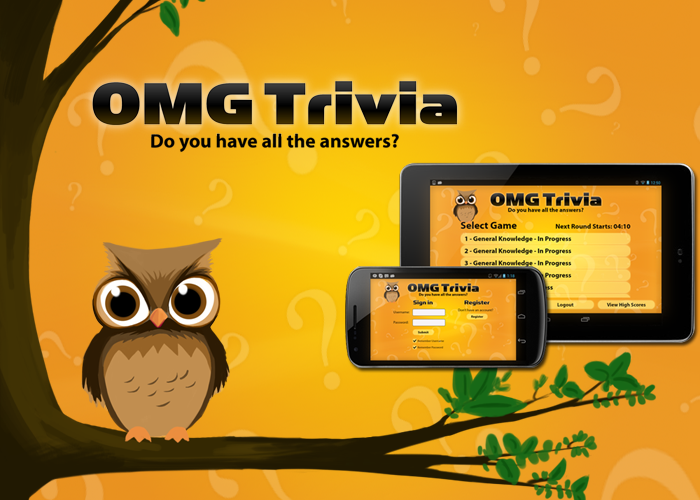
Installing OMG Trivia on Your Android Device
The following steps are very simple and should take no more than a minute to complete!
Note: If you already download apps from Amazon.com, you can skip step 1!
Step 1: Make Sure Your Android Device is Configured to Install OMG Trivia
- If you already download Apps from Amazon.com, you can skip to Step 2!
- Go to Settings and find the Unknown sources option. Depending on your device, it will appear under Applications or Security.
- If Unknown sources is already checked, you can skip this step.
- If Unknown sources is unchecked, tick the checkbox and press OK on the confirmation window.

Step 2: Download OMG Trivia
- On your Android phone or tablet, go to: http://www.omgtrivia.com/omgtrivia or just scan the QR code!
Step 3: Install OMG Trivia
- Once the download is finished, view your notifications and press OMGTrivia.apk
- Select Install.
- Then Open.
- OMG you're done! Log in to OMG Trivia and start flaunting your mastery of trivial knowledge!